Models for the CSGO DownloadSwag server
Sm_csgo_skins_enable - Whether or not enable CS:GO Skins Chooser plugin sm_csgo_skins_random - Whether or not randomly change models for all players on every respawn. Sm_csgo_skins_change - Determines when change selected player skin: 0 = On next respawn. 1 = Immediately.
http://mg.downloadswag.comAuthors: bluedog - plexcon
What you'll need
The following things are what you need:
- Crowbar 2.4 [Added in repo]
- SourceSDK [Steam]
- Hex Editorfor fixing 'File version 7.5 does not match 7.0 to 7.4'
- Compiling script [Added in repo + explained]
- CS:GO SDK [Steam] for viewing Models in modelviewer *Optional
Getting models ready for decompiling:
Open your local CSGO directory which would look something like this:
Make sure you have installed GCFScape and then open the pak01_dir.vpk
You can find all the models under Models/Players which can be viewed in the modelviewer through the Global Offensive SDK.Extract your model which needs to include the following extensions:
- name.dx90.vtx
- name.mdl
- name.phy
- name.vvd

Make sure to extract the corresponding materials as well which you can grab from Materials/Models/Player
Which have the following extensions:
- VTF
- VMT
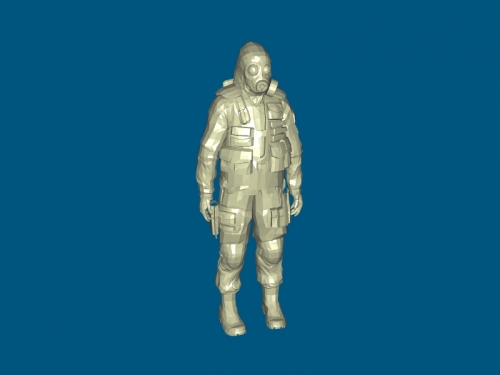
If a normal map name_head_normal.vtf is present make sure to include it as well.
Decompiling the model
Cs 1.6 Player Models
Locate your Crowbar 2.4 copy (included in the repo) Open it and select the name.mdl file you extracted previously.
Name the subfolder whatever you want and click on 'Decompile MDL File'
All the files will be decompiled + put into a sub folder in the folder where name.mdl was located.
Renaming your model
After you're done decompiling you can start renaming your model.
Make sure you rename everything from example: ct_fbi_physics.smd to swag_physics.smd
NEVER RENAME THE ANIMATIONS IN name_anims DO HOWEVER CHANGE THE NAME OF THE FOLDER
After you've renamed all the core files you're ready to edit the .qc file in notepad++

This is pretty self explanatory especially if you look into one of our decompiled models. You'll see how to change everything.
Next you'll have to open name_reference.smd and change all the named triangles like:
- name_lowerbody
- name_upperbody
- name_head
Names may vary on the model you'll use, Reference is used for all the bones, If you don't do this your model will be perma T-boned.
Editing Materials.
First of all you need to know how to fix a common error when editting VTF files which is Error: File version 7.5 does not match 7.0 to 7.4To fix this all you need to do is open your Hex Editor HxD is what I'm using and go to the offset 08http://i.imgur.com/dHEpgi4.png
Change the '05' to '04' you'll do this by placing the cursor before the 5 and entering the number 4, It will automatically overwrite. Make sure to press Control + S to save the file.
You're now able to edit the vtf.
Cs Go Player Models Download Free
Extract the desired VTF that you want by going into VTFEdit and selecting File>Export
Go at it in photoshop. When you're ready to import (Make sure to save it as a PNG or TGA) the file go to File > Import
What I use for the settings are:
- Normal Format: DXT5
- Alpha Format: DXT5
- Maximum Width: 1024
- Maximum Height: 1024
When done with your VTF's Make sure to rename your VMT files as well to the material path you've set in the name.qc]Otherwise the materials will not load.
Using the compiler:
Make a .bat file named compiler.bat.
Download Cs Go
Add the following lines to the file and make sure you choose the right paths.
Csgo Player Models Download
Path #1 is the studiomdl.exe which needs to be pulled from the offical SourceSDK.NOT THE CS:GO SDK
Cs Go Player Models Download Free
Path #2 is where all your extracted files are make sure you add the .qc too, It's very important since that's where all the info is stored.